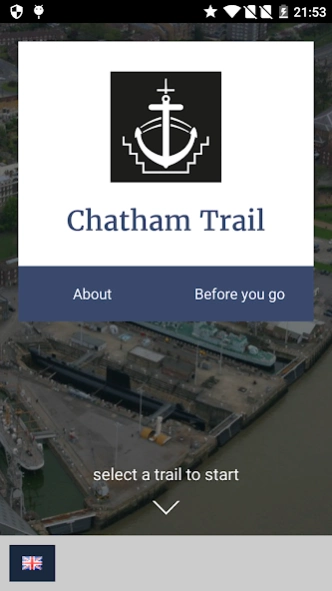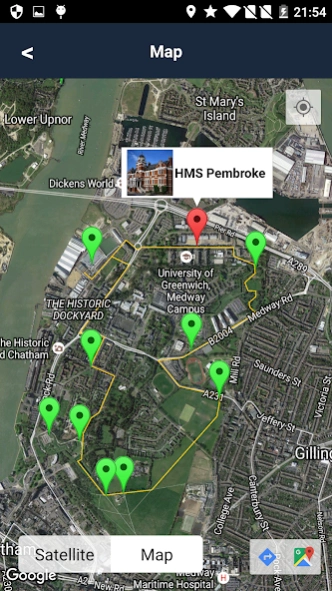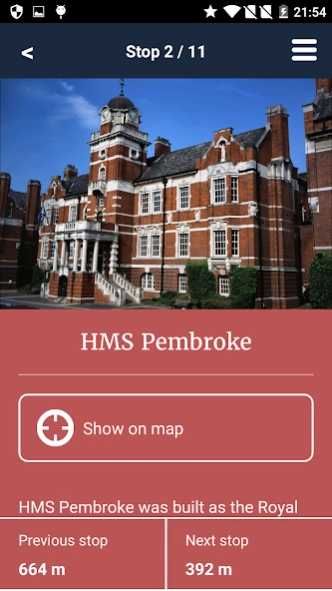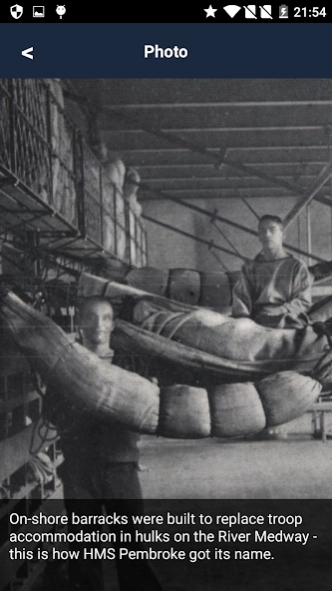Chatham Trail 1.0
Free Version
Publisher Description
Chatham Trail - Explore Chatham’s exceptional naval & military heritage on this trail based app.
This 4 ½ mile circular trail starts from The Historic Dockyard Chatham in Kent (UK), the world’s most complete dockyard of the age of sail. Passing through the former HMS Pembroke, Chatham’s Edwardian naval barracks (now the Medway Campus of the Universities of Greenwich and Kent), the trail connects the Dockyard with eighteenth century defences and their Field of Fire – now open parkland. The route offers tremendous views over the River Medway, Chatham and Rochester, and returns to The Historic Dockyard through the 18th century Brompton Village.
The completeness and survival of The Historic Dockyard Chatham and its defences (including HMS Pembroke, The Great Lines, the Royal Engineers Museum and Archives, Chatham Naval Memorial, Fort Amherst, and Upnor Castle) is unique. They stand as testament to Medway’s position in Britain’s extraordinary seafaring and industrial history and using the app to visit them unlocks a 400-year long story of a community that owes its very existence to its naval and military heritage.
About Chatham Trail
Chatham Trail is a free app for Android published in the Teaching & Training Tools list of apps, part of Education.
The company that develops Chatham Trail is Surface Impression. The latest version released by its developer is 1.0.
To install Chatham Trail on your Android device, just click the green Continue To App button above to start the installation process. The app is listed on our website since 2016-06-17 and was downloaded 4 times. We have already checked if the download link is safe, however for your own protection we recommend that you scan the downloaded app with your antivirus. Your antivirus may detect the Chatham Trail as malware as malware if the download link to com.surfaceimpression.chathamtrail is broken.
How to install Chatham Trail on your Android device:
- Click on the Continue To App button on our website. This will redirect you to Google Play.
- Once the Chatham Trail is shown in the Google Play listing of your Android device, you can start its download and installation. Tap on the Install button located below the search bar and to the right of the app icon.
- A pop-up window with the permissions required by Chatham Trail will be shown. Click on Accept to continue the process.
- Chatham Trail will be downloaded onto your device, displaying a progress. Once the download completes, the installation will start and you'll get a notification after the installation is finished.